I just got an email from J.J. Allaire pointing me to the blog post on the Windows Live Writer plugins blog entitled Windows Live Writer Blog This for RSS Bandit which states
And now comes Blog This for RSS Bandit.
RSS Bandit is a popular feed reader (what are feeds?) which by default can Blog This with w.bloggar (a desktop blogging client) and post to del.icio.us.
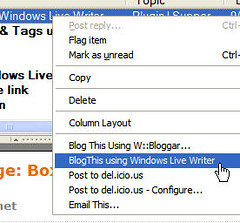
Installation is simple albeit manual. Extract the file, highlight the files, then copy and paste them into the RSS Bandit plugins folder: not into the Windows Live Writer plugin folder.
Start RSS Bandit. See something you would like to write about? Right-click on the headline and choose BlogThis using Windows Live Writer.
Windows Live Writer launches with the Select Destination Weblog
window where you select which blog to post to. Once selected it takes a
moment or two and then there is your screen with the text from the
feed’s post:
I just wrote about wanting to write this plugin a few hours ago. I'll probably still write one on my own and replace the w.bloggar plugin in the default install of RSS Bandit with a Windows Live Writer plugin. Perhaps even an installer for existing users who don't want to wait until the next version of RSS Bandit to get this feature?